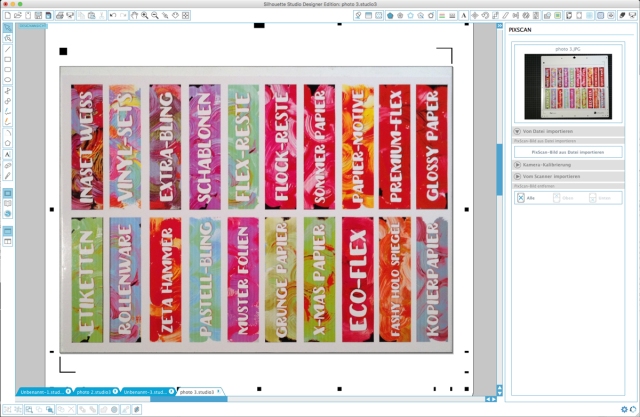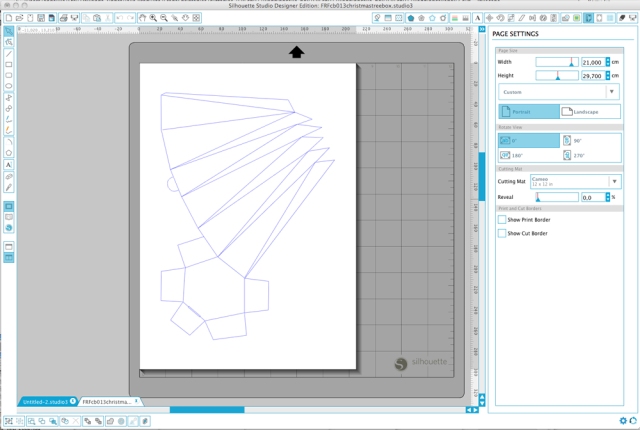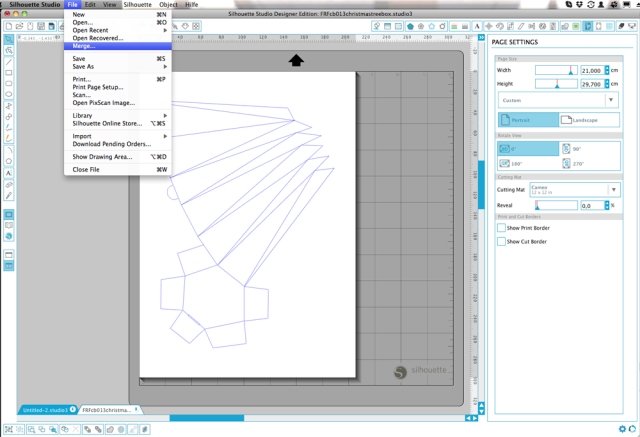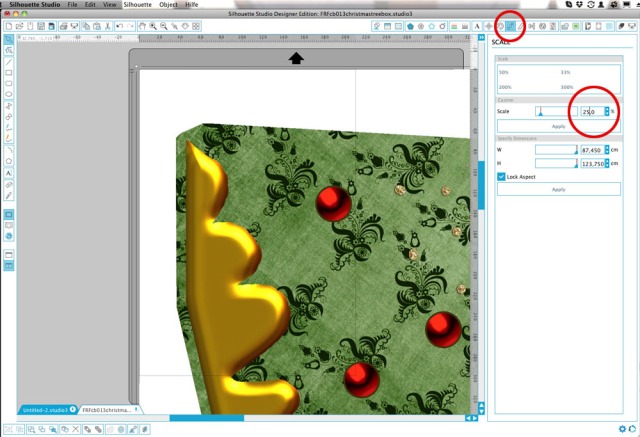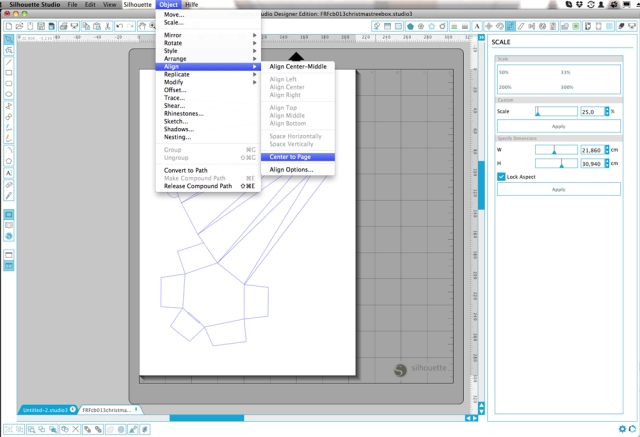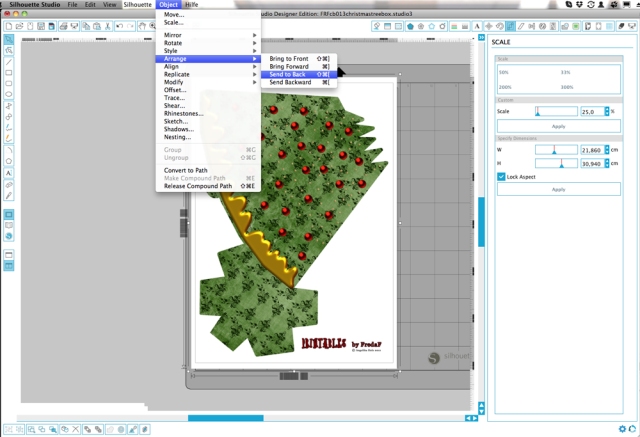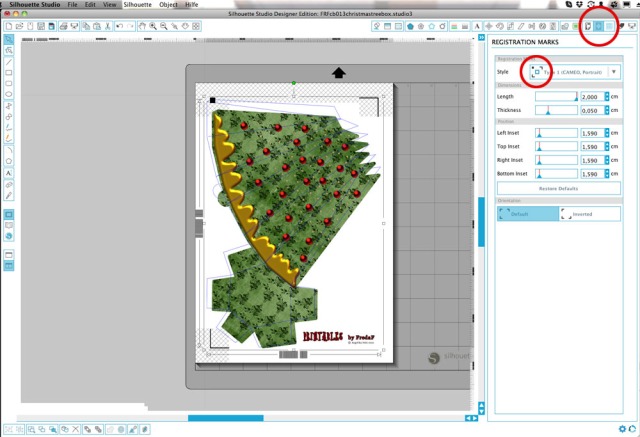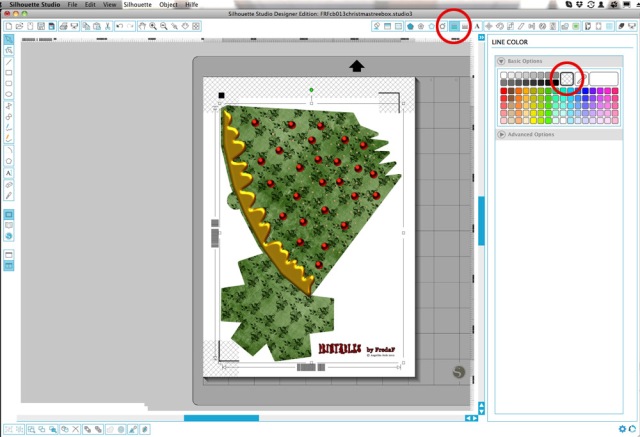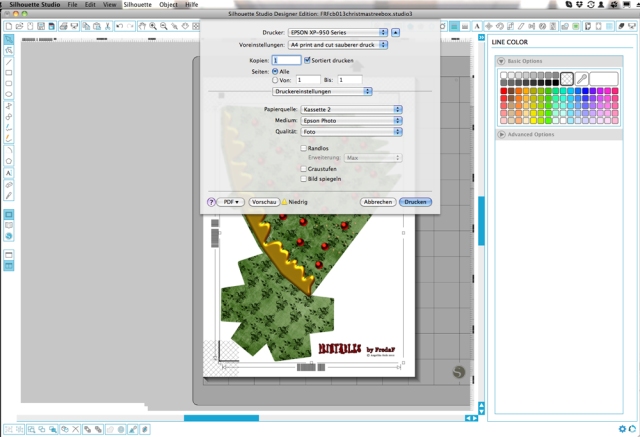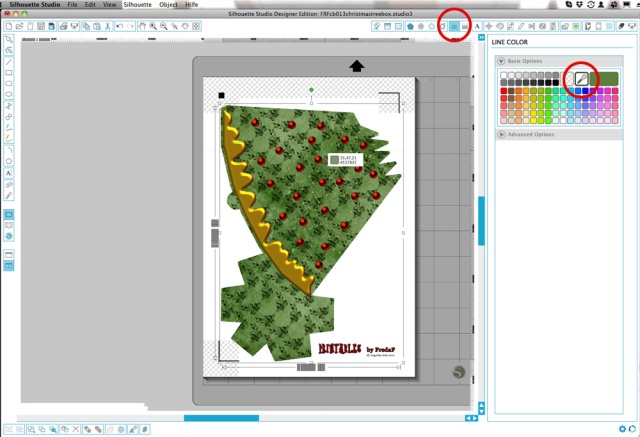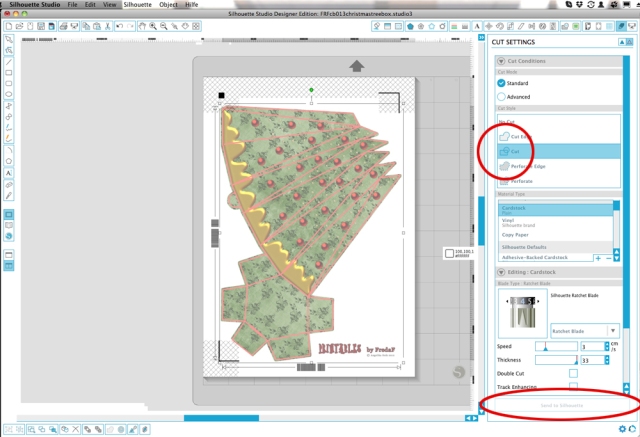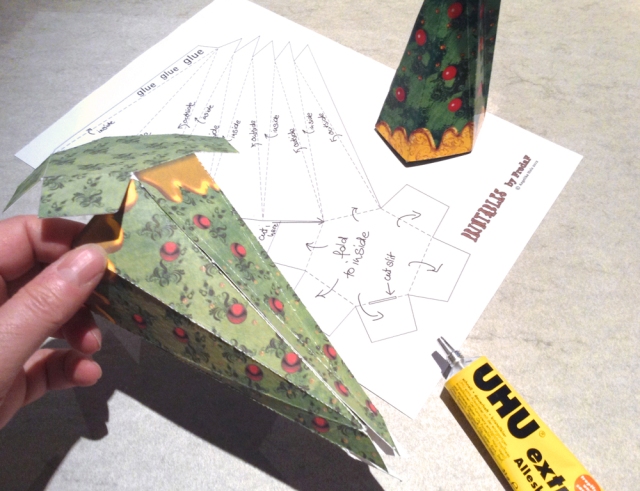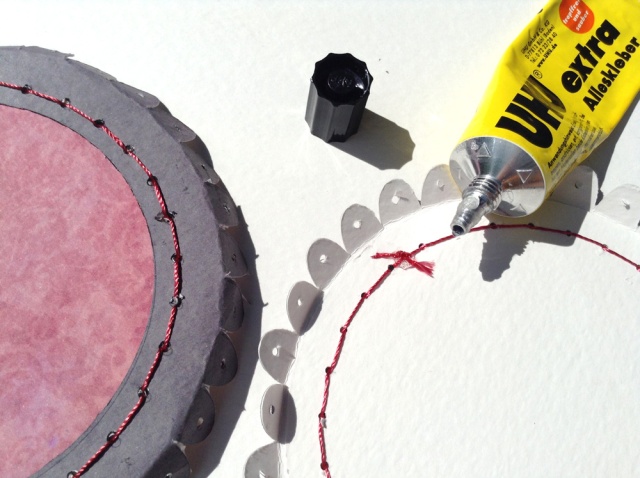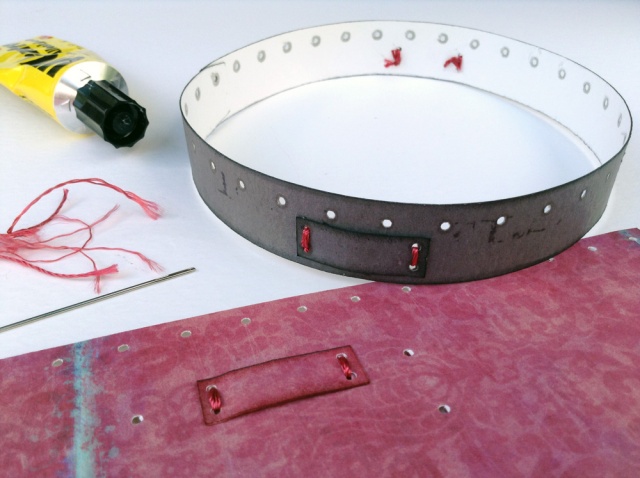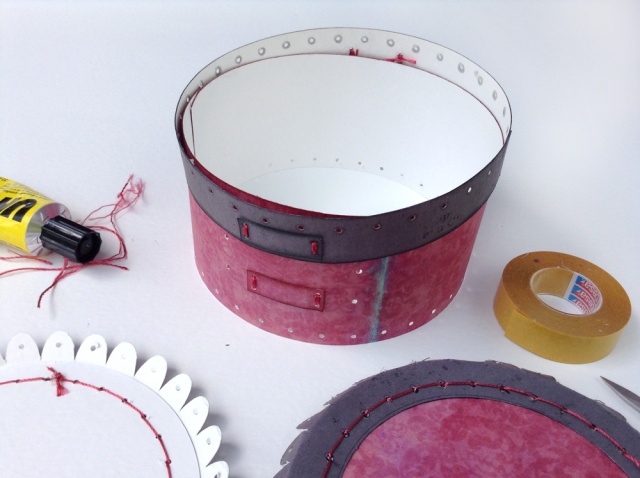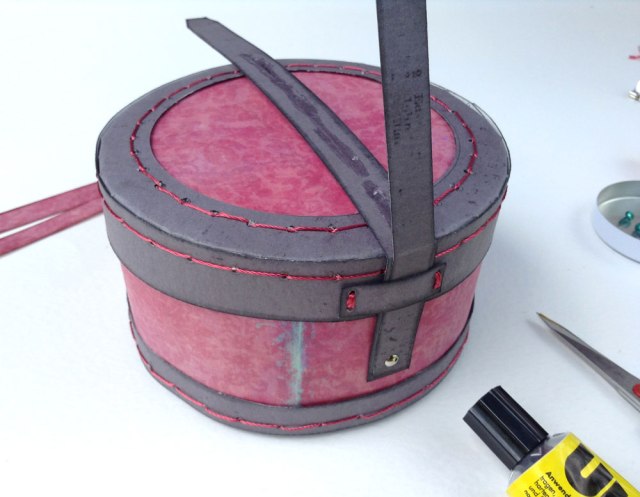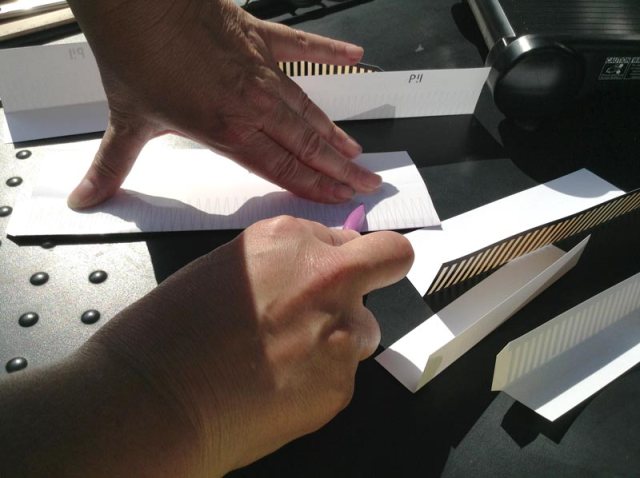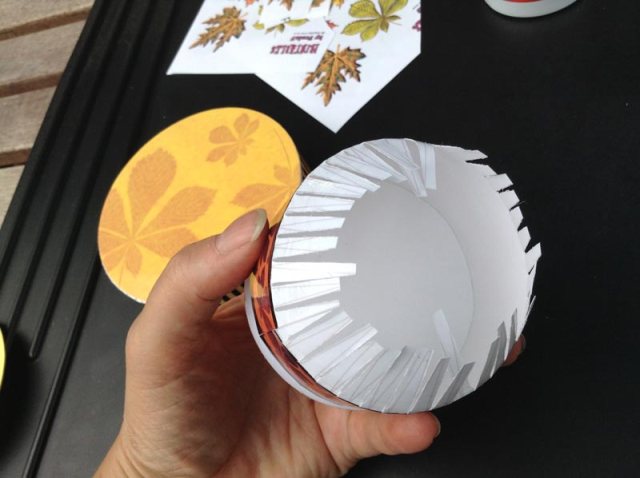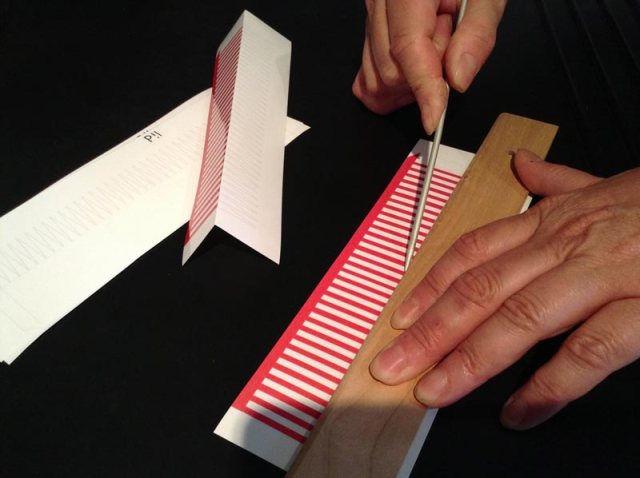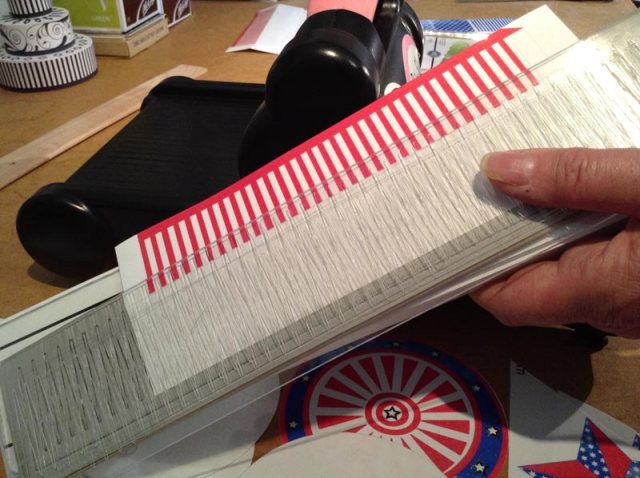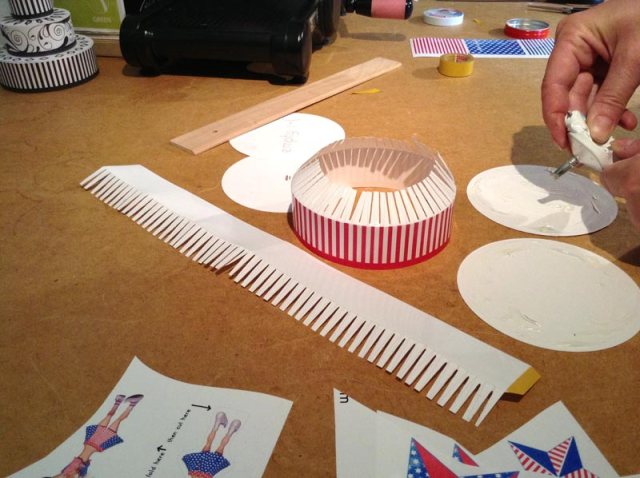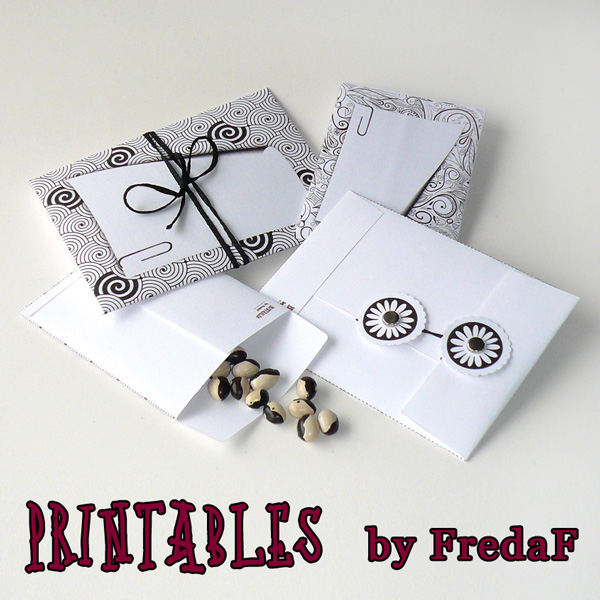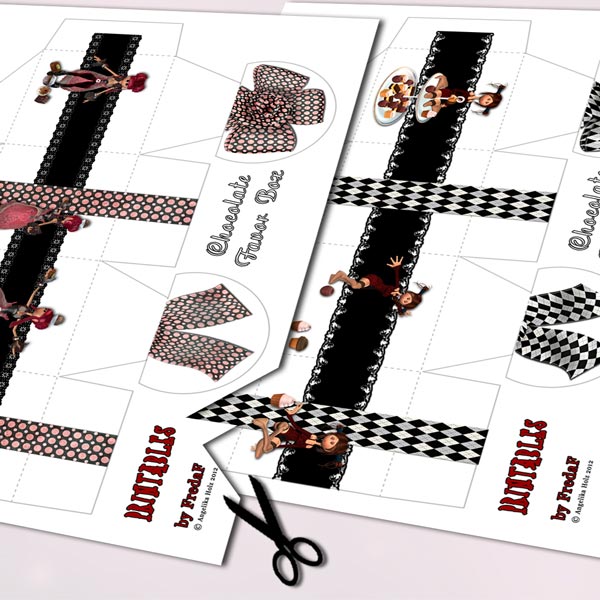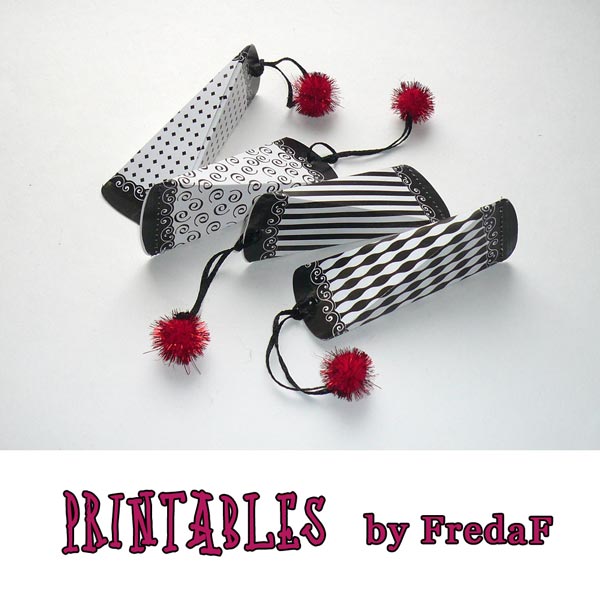Today I released part 2 of my fall wedding cake paper gift box DIY printable craft project with autumn leaves, chestnuts and a bridal pair dancing on a pumpkin.
Pheeewww….this was my attempt for google search optimization….lol…having all important keywords in the title AND in the top of the description, sorry to the readers.
So this is the step by step tutorial for this advanced but fun little project, that hopefully will bring you a couple of relaxing hours incl. the walk for some natural decoration and a lot of ah’s and oh’s when given away (guarantied!).
The printable files you’ll get here from my Etsy shop:
https://www.etsy.com/listing/160216656/fall-wedding-cake-favor-box-diy

———————————————————————————————————————
1. Print all 3 sheets, No. 1 has to be printed twice, so you got 4 pages
First cut the straight side wall parts of the box except the zigzag lines.

2. Crease the lines between the zigzag lines and the visible side walls with a ruler and a pointy tool and fold them.
It is urgent, that you do this before cutting the zigzags. Later it is much more difficult to fold them properly.
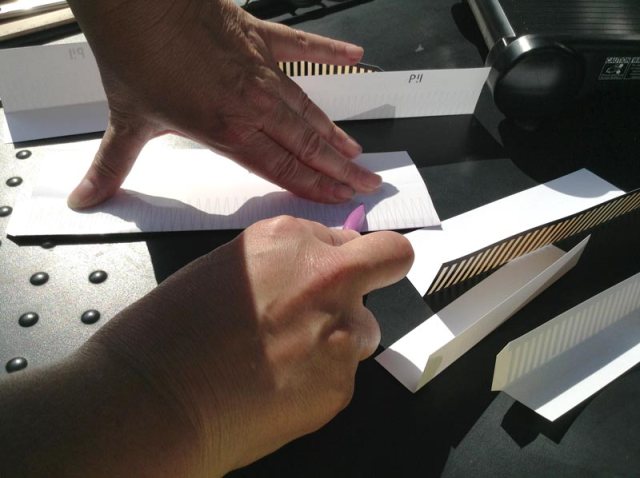
2. Cut or punch the circles. I used my Sizzix Big Shot and the Sizzix framelits here.

3. Now cut the zigzag lines. I used my die cutting machine here, too with the Tapered Fringe die by Tim Holtz. This works great and is a big time safer.

4. Fix double sided tape to close the side walls. You can do this with liquid glue, too.

5. Now close the side walls. The biggest ring for the bottom is made from 2 parts!
Before you close the inside walls check the size, that they fit into the bigger outside easily. The white little ring on the pic below is orange for you! I changed this afterwards, much better now…

6. Add liquid glue on two of the little circles, the printed top and the one with the rings.
Fix the little top ring inside and outside with the two circles. The inside circle gives the ring its precise shape.

7. Add glue on the third little circle and on the printed middle top inside the thin line.
Then add the little ring on the middle part and slide the little white circle inside the ring and press until it is well fixed.

8. Build the bottom box and the bottom lid in the same way with the biggest parts.

9. Now add glue to the middle sized circles and fix the top box part onto the middle ring with sliding a white circle inside to strengthen the shape.

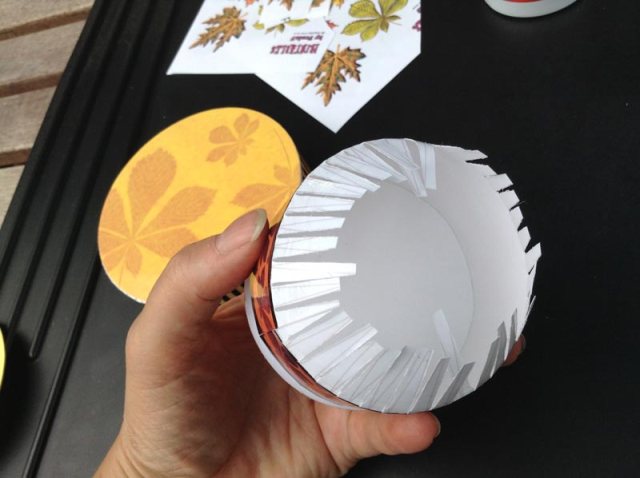
10. Add glue to the fringes of the middle box part and press it carefully onto the bottom box.
Make sure all is well fixed and dry when you release it. You can put something round and not too heavy on top for a while to press the whole construction together. I put a little tin under the lid for drying, so there is not too much pressure on the side walls and a little tin on the top.

11. Now cut the embellishments

12. For the bridal pair you first fold the black block behind the silhouette, glue it, have it dried and then cut it.
There are two little “feet” on the bottom. You can make a slit into the tope of the box and slide them in, so the figures are standing upright.

At last you fix all the embellishment to your liking.
I used a black and an orange brown felt marker and drew around the edges where they did not look clean or too white from the paper.
But I have made some little changes on the product, too while working, so your result should be better than mine 🙂

I hope you had fun and maybe a beautiful gift box now and that you will come back soon!