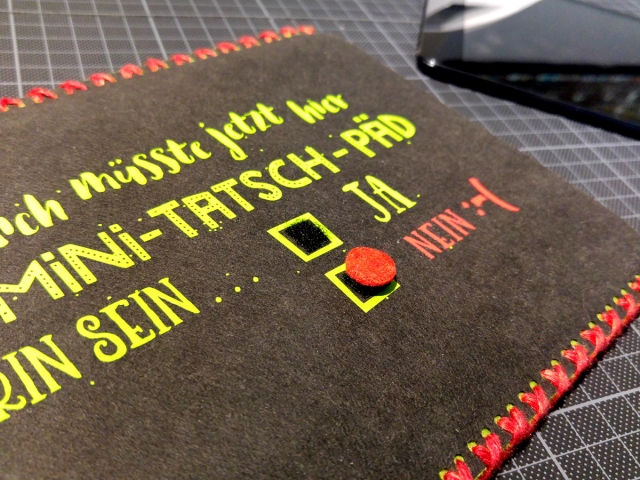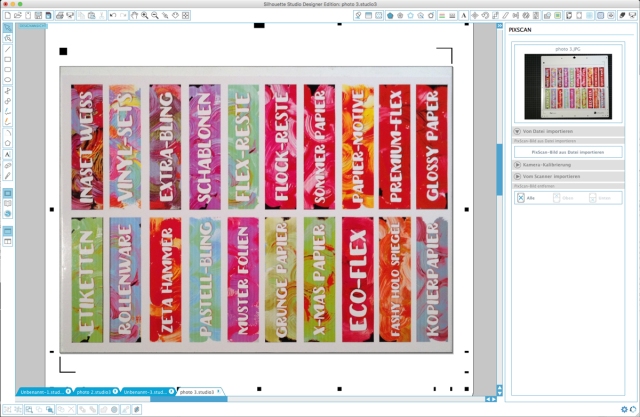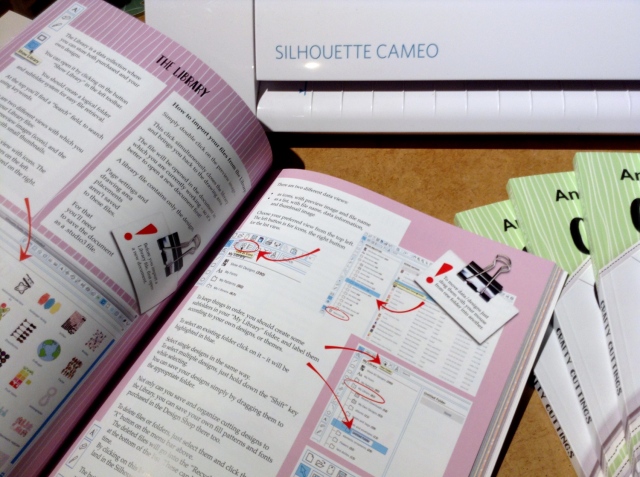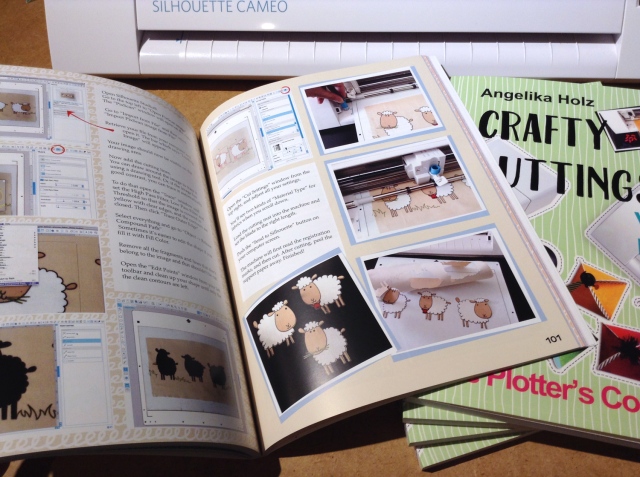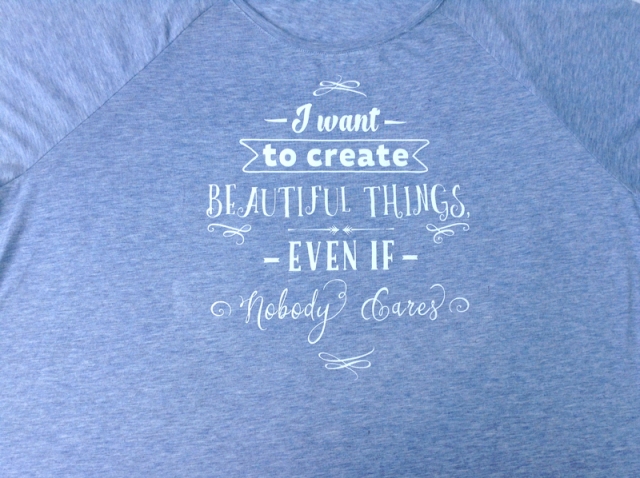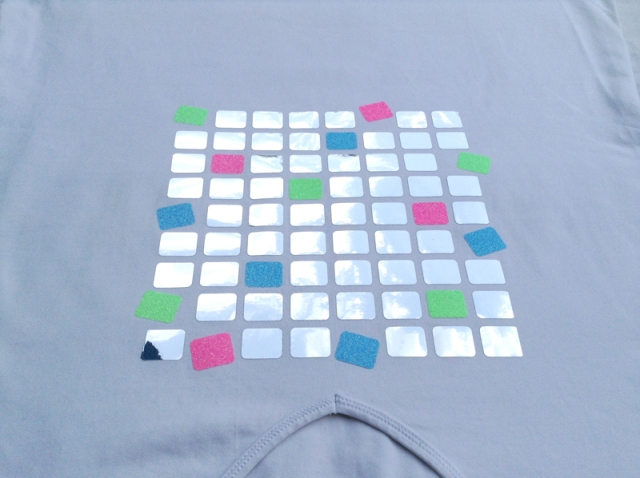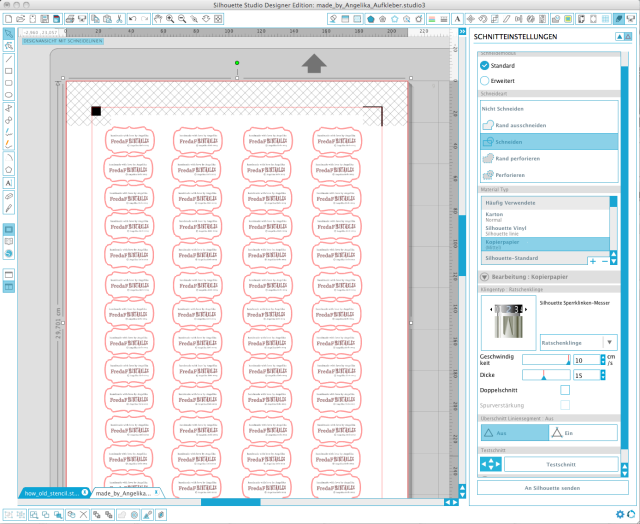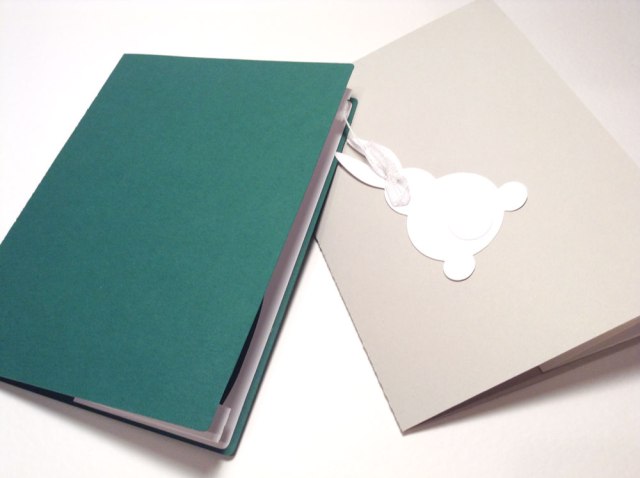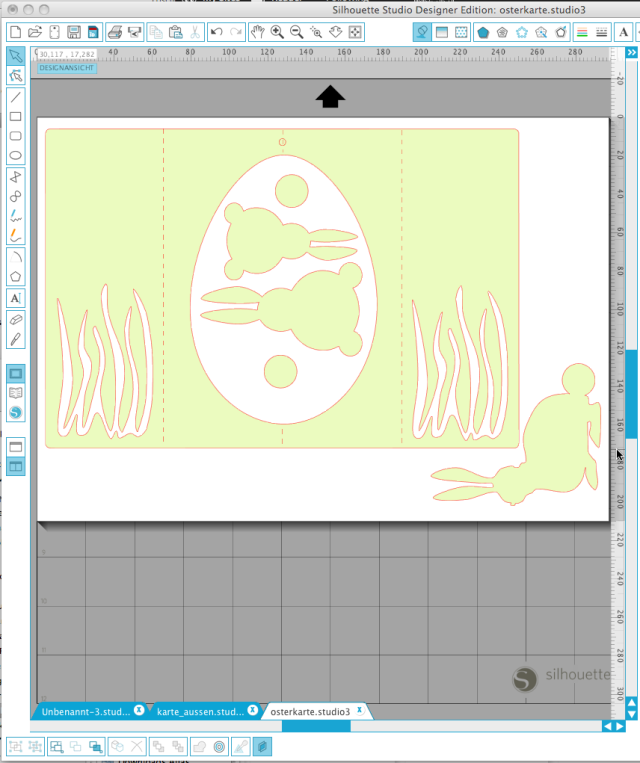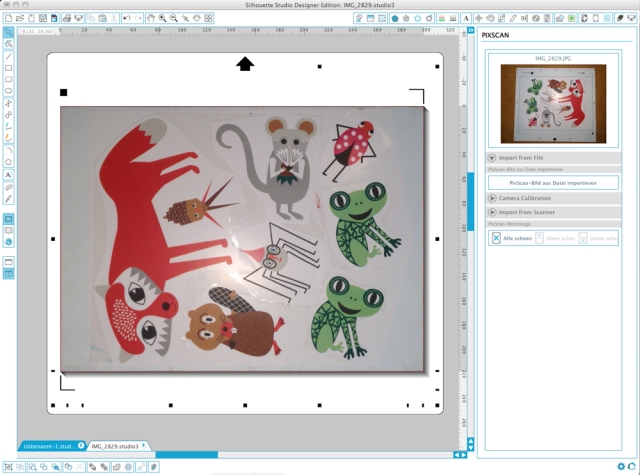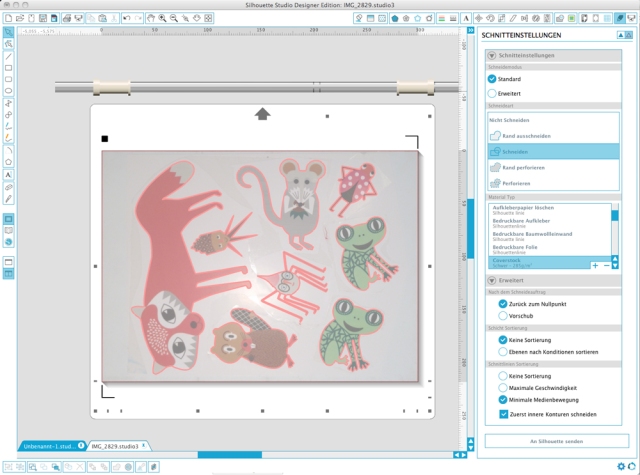Two weeks ago I spent 4, yes, four luxury days at Germany’s biggest crafts show CREATIVA together with a crafty friend. It was great to have enough time to look at everything without a hurry and not having the need for “panic purchases”. The only limit was the luggage, because we have been there by train and had to carry everything back to Berlin ourselves (a big thank you to the inventor of the suitcase on wheels!).
It was pure seduction and I discovered sewing again for me, which I haven’t done in ages. I loved the great choice of coated fabric for bags and purses, beautiful thick jacquard pattern fabric, faux leather, cute ribbons and colorful felt.
I learned about a new felt technique and bought dutch hand dyed wool. I will write about it when I tried it being able to show first results.
So our suitcases were more than full, deposited at the train station on the last day and we still came back with a big bag on top to go home. Then unpacking and showing of our treasures was just a little bit like christmas and I did NOT forget to bring gifts (which also reduces discussions about quantities of more or less necessary new crafts materials…hahaha….)

All new materials and techniques can be combined with electronic cutting, still my first passion, very well.
So I started first to create a new cover for my iPad mini, which I needed urgently, because my existing one falls apart.
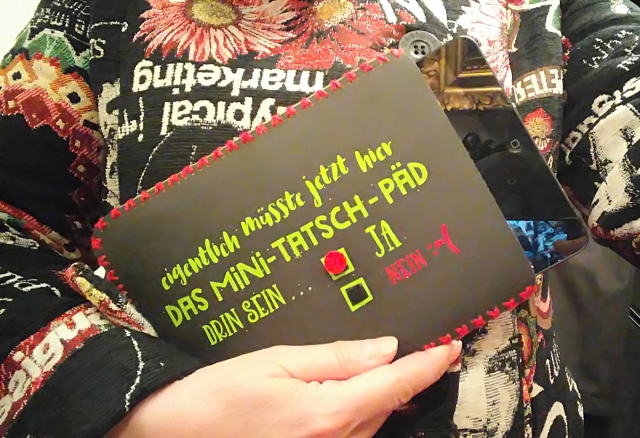
First I have drawn around the iPad and imported the correct shape and size via PixScan mat into Silhouette Studio.
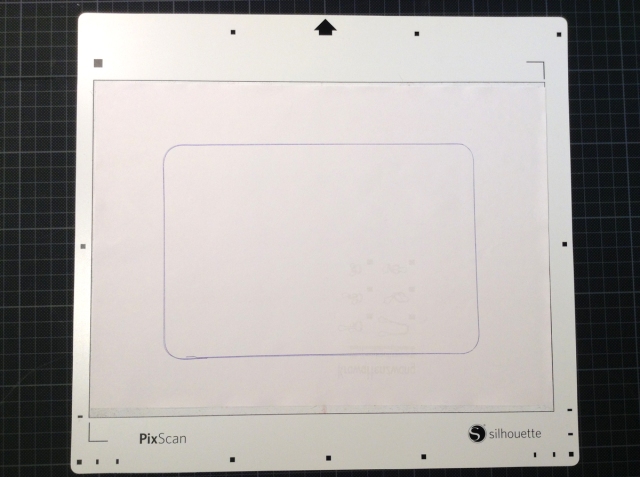
Based on this pattern I added an outline and the holes for sewing, created a fun german word art and colored the design to find the colors I like most.


Next I cut 2 pieces with my Silhouette Cameo from faux leather paper (called SnapPap in Germany and similar to the Silhouette Vegan Faux Leather)

The 3mm thick green felt I cut with the Silhouette Curio with the deep cut blade. Of course it only cut 2mm, but did this very well. This way I had a clear shape, a deep cut line and I could cut the last 1m just with a scissors by hand.

Then I have stitched together by hand all 4 layers through the holes with a big needle and a thick silk yarn, originally meant for knitting, with a zigzag stitching. With the help of two little pieces of Velcro I made a dot to fix with “yes” or “no”.
Now the iPad is well protected when thrown into my handbag and eye-catching when lost in the crafts room mess.
I really hope this works, because I am searching for it too often …